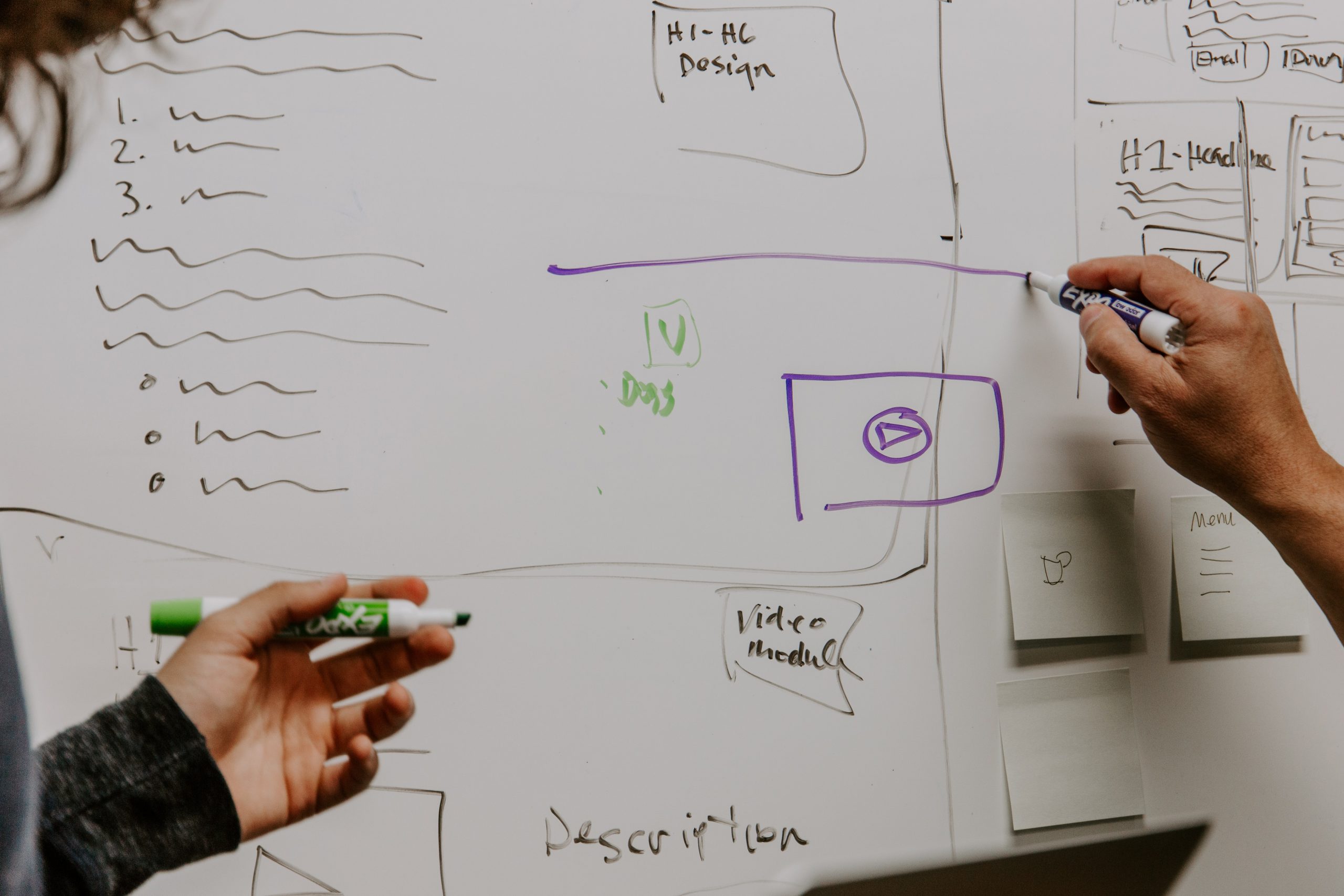April 15, 2021
What are UTM Categories?
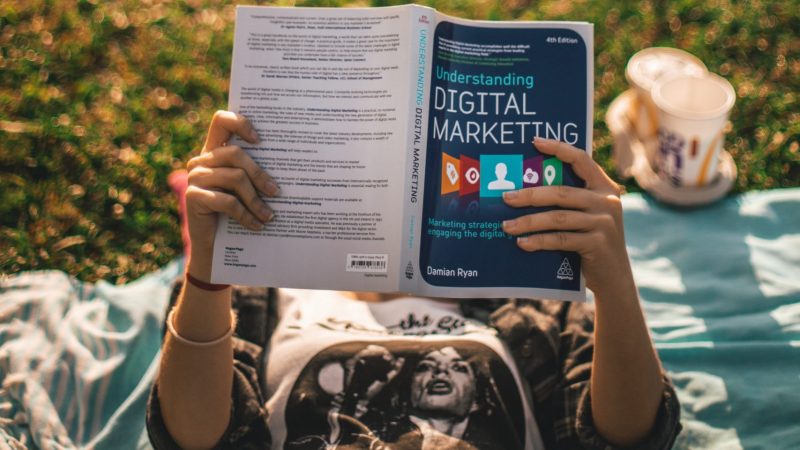
If you landed on this article then, chances are, you are already familiar with what a UTM is and how it is used in digital marketing. Tagging a URL with a UTM adds particular categories that help track the link. Here we examine the different categories and how they affect the structure of a UTM.

Prior to examining the makeup of a UTM, let’s review what they actually are:
What is a UTM Code?
A UTM means “urchin tracking module” and is used to monitor all of your social media campaigns. These codes are added to the end of a regular URL and collect additional information about who is clicking, on what, and when.
These codes ensure your destination URLs are labeled with certain names when reported to Google Analytics. The traffic can then be easier attributed to paid search campaigns or email campaigns running in real-time.
Anatomy of a UTM
A URL without a UTM looks something like this:
https://linkhawwk.com/blog/how-to-use-a-UTM/
If you tag a URL with a UTM code, it will look like this:
https://linkhawwk.com/blog/how-to-use-a-UTM//?utm_source=ReviveOldPost&utm_medium=social&utm_campaign=ReviveOldPost
Everything following the question mark is tracking modules. There are three in the URL above, but there are five total categories you can use. They are:
- Campaign
- Source
- Medium
- Term
- Content
Campaign Source
utm_source=
This tracks where the traffic is coming from, whether it be the name of the website or the social media channel.
The source is bolded in the URL below:
http://linkhawk.com/ppc/adwords-account-manager/?utm_source=Facebook&utm_medium=social&utm_content=direct-ongoing&utm_campaign=blog
In this case, Twitter is the origin of the traffic. Typically, you can use the website name as the source. The one major exception here is email campaigns. It is vital to use tagging on emails, but they’re not static. That means there’s no website to identify as the source.
Campaign Medium
utm_medium=
This tracks how the traffic is getting to you, rather than where the link actually lives. Use this field to identify the marketing medium, tag traffic from emails, PPC, and so on.
Source and medium are typically gathered together on the Google Analytics dashboard.
The medium is bolded in the URL below:
http://linkhawk.com/ppc/adwords-account-manager/?utm_source=Facebook&utm_medium=social&utm_content=direct-ongoing&utm_campaign=blog
Mediums always work best when they’re general. While sources can be specific, mediums should be inclusive. Google will automatically identify:
- Organic
- (None)
- CPC (for auto-tagged AdWords links)
- Referral
Popular mediums include:
- Social
- Feed
- E-book
- Banner
- Display
- Affiliate
- Billboard
- Partner
- QR code
- Widget
Campaign Name
utm_campaign=
Track which campaign the traffic was generated by. This shows up in the Google URL builder as Campaign Name and it is used to track the overall campaign.
The name is bolded in the URL below:
https://Linkhawk.com/blog/i-deleted-all-of-my-twitter-followers /?utm_source=ReviveOldPost&utm_medium=social&utm_campaign=ReviveOldPost
Here, the campaign name is “Revive Old Post” which helps to identify that traffic as part of a strategy to leverage already existing content.
When choosing campaign tags, use something that will make sense for your team. Make sure they are unique to that campaign, and remember, you only need one.
Campaign Content
utm_content=
Track the specific ad or link that produced the traffic. Use the content tag to give you the data needed to test A/B versions of the same ad. This works best when two different ads share the same destination URL. It will help you determine which one is performing the best. This works for design, wording, placement, and any other variable you want to test.
Content can also be used to differentiate links within an email. This allows you to compare text and images. In an email with multiple links, it can be used to compare link placement with different content tags (i.e. top page, middle, bottom).
Campaign Term
utm_term=
This is mainly used to determine ROI on keywords (paid or organic). It is largely superseded by AdWords auto-tagging, but if you are running ads out of Google, you will still need to use this for parameter tracking. If you don’t, the ad metrics will be merged in your GA dashboard.
In Conclusion
The campaign source, medium, and content are the most important UTM categories, but all are valuable for different purposes.
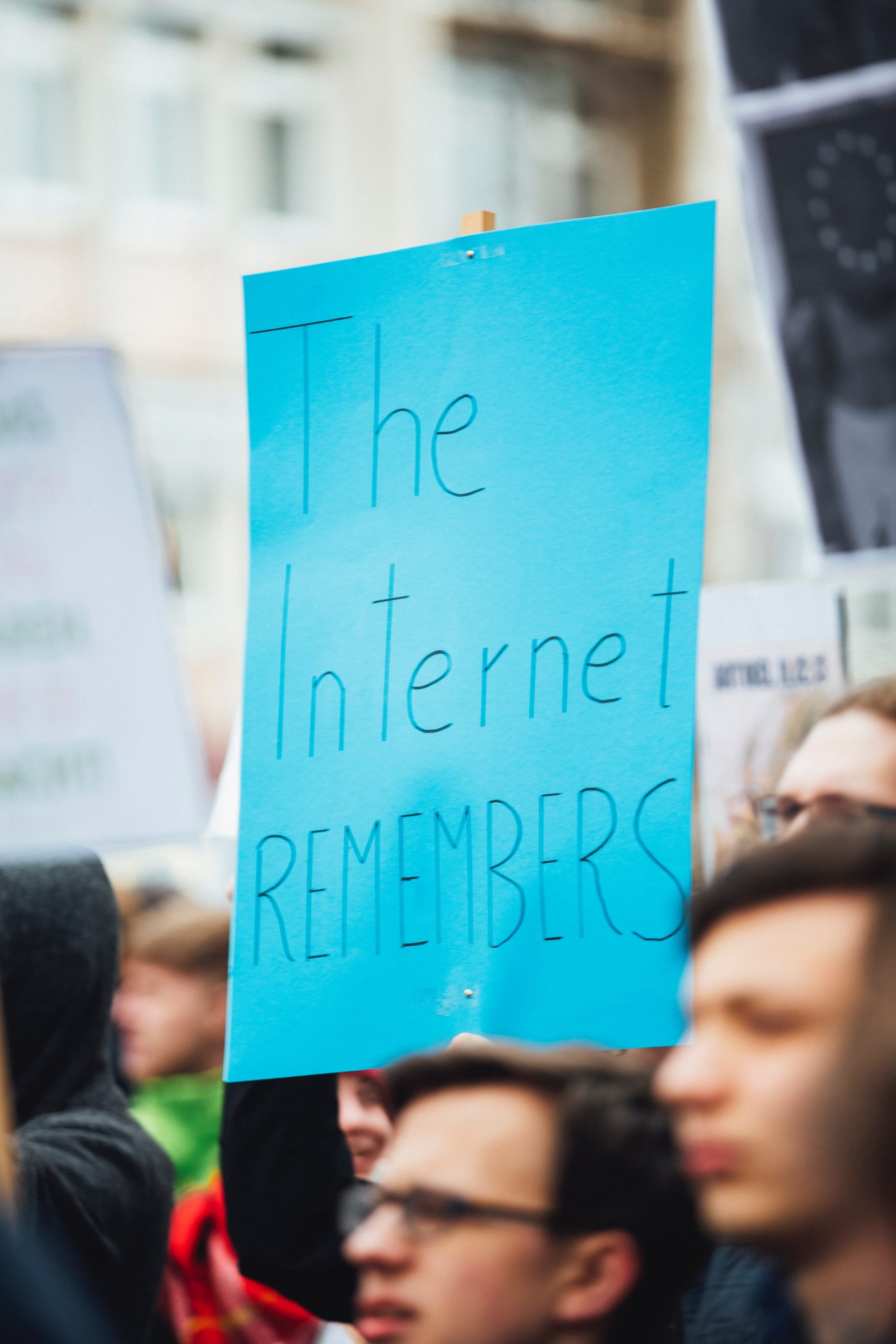
UTM tracking is vital to digital campaign success. It gives you raw data to determine which advertising channels are the most successful, and whether it is facilitating retention or engagement. It also demonstrates ROI on a channel and campaign basis.
Overall, the more you understand the structure of a UTM, the easier it will be to track.