July 10, 2021
The Three Core Functions of Linkhawk
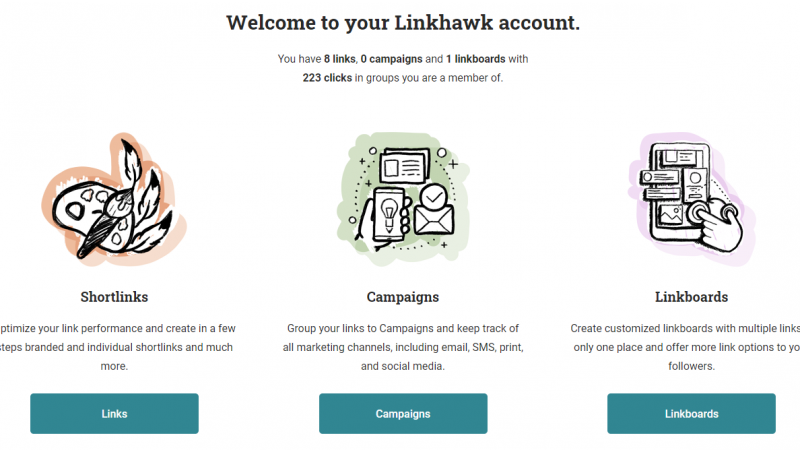
Linkhawk was designed to help a business better track their digital marketing efforts. The main purpose is to shorten your URLs so they are easier to digest, precisely branded, and more shareable.
What is Linkhawk?
Linkhawk is a smart and efficient solution for managing a portfolio of links and boosting your business. The tool offers a ton of useful marketing features in one, convenient dashboard.
There are three main functions of the site:
- Link Development
- Linkboards
- Campaigns
#1) Link Development
The most important function of Linkhawk is the ability to take a lengthy URL with jumbled numbers, letters, and characters, and turn it into something quick and witty that people will remember.
It also enables a business to track efforts and have a better understanding of which campaigns perform best, on what channels, and with whom.
Creating a new short link is quick and simple. You need to have a title for each link to keep track of it in the system. You can also assign it a user group, which can be tracked later in a Linkboard.
Enter the target URL and assign the branded domain. The slash tag represents the word at the end of your short link.
Lastly, you can tag each new link with as many keywords as needed. This allows a company to track all URLs via intelligent link routing and real-time reports.
All of this data can be viewed on your Linkhawk dashboard. It gives you a high-level overview of your top links and activity. You can set a date range, export data, and drill down to specific details as you navigate the page.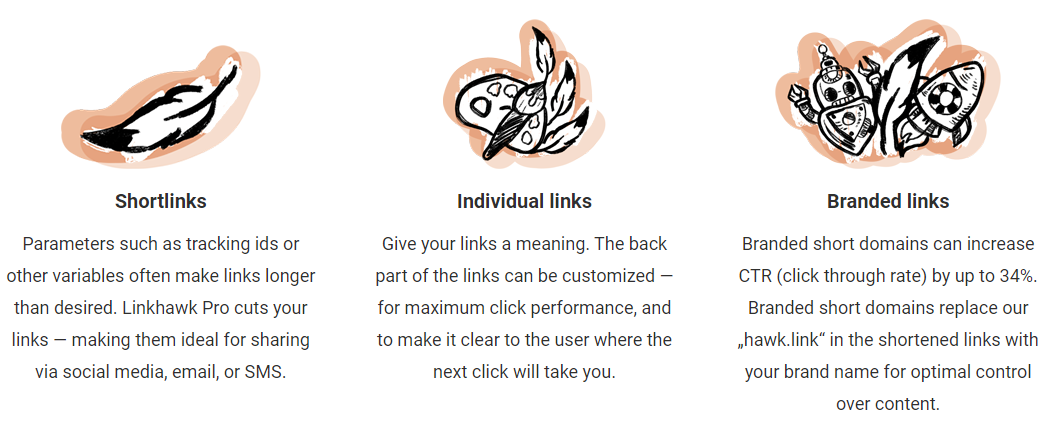
Branded Links
Branded links (sometimes referred to as “custom links”) include your custom domain at the beginning of the link, as well as your own, unique keywords at the end of the link, e.g. https://yourdomain.com/abc
Users are more likely to click on custom links, as they instill more trust − with every click contributing to growing your brand.
The links you create with Linkhawk will only expire if your Linkhawk account is deactivated or deleted.
#2) Linkboards
Once you have created a bunch of short links, it’s time to start organizing them.
Linkboards are a collection of customized and branded links that will engage your customers and direct them to exactly where you want them.
An easier way to think of Linkboards is a landing page that a marketing or sales team can include in any campaign. You can design engaging landing pages in just a few minutes.
A company can create multiple calls to action that make it simple to route customers and prospects to your website, blog, online store, and social media channels.
 Building a Linkboard
Building a Linkboard
Just like landing pages have been simplified, building a linkboard does not require any coding or design knowledge. You simply follow the easy steps!
Choose from two separate templates, Standard or eCommerce. From there, you have the following design options:
- Linkboard Title and URL
- Branding
- Headline and Description
- Products
- Button and Link
- Social Links
Once you have filled out all the fields, click “save.” Your linkboard has now been created and can be viewed in your dashboard. This is where you have a clear overview of all the linkboards you create with Linkhawk.
For more information on how to build a brand linkboard, visit our Help Center.
#3) Campaigns
Whenever you create a new link in the system, it is saved on a page with all the links listed out. The same goes for when you group them into campaigns.
Organize all links into campaigns and keep track of every marketing channel in one spot! This tool enables you to build, manage, and measure the success of multi-channel campaigns.
For example, what if a business is running two separate promotions at the same time? One is for a “buy one, get one free” (BOGO) and the other is “30% off specific items”. In order to track both campaigns, links for each channel can be grouped together in the system.
If you’re running the BOGO promo across social media, email, and direct mail, all links you shorten in Linkhawk for this promotion can be saved together in the “campaigns” function. You can even name it “BOGO” to keep track.
The system will compare paid, earned, and owned channels side-by-side and in real-time. The campaign analysis takes it a step further to provide insights on which channels are the most popular, on what device, and with whom.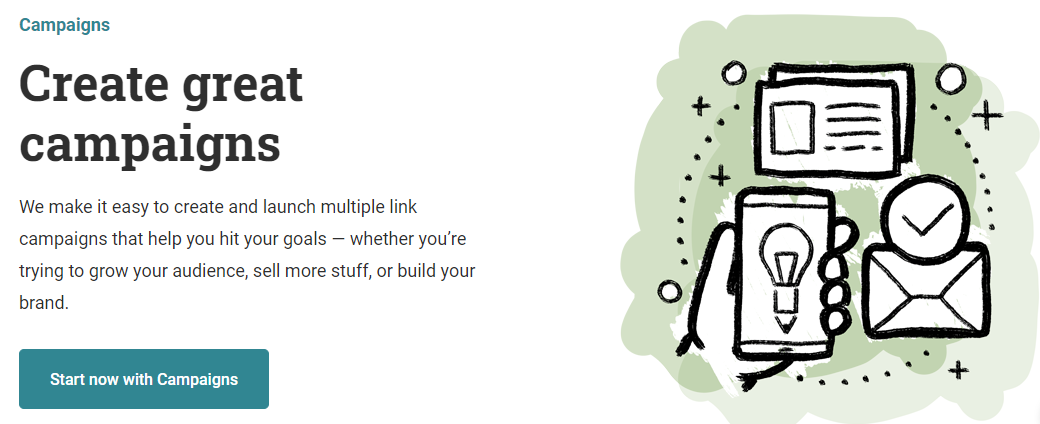
Moving Forward
So, Linkhawk was designed to take link shortening a step further. The system offers a means to tie those links to active landing pages (linkboards), organize them all in multi-channel campaigns, and measure the results.
Still have questions? Visit the Linkhawk Help Center and feel free to reach out any time!

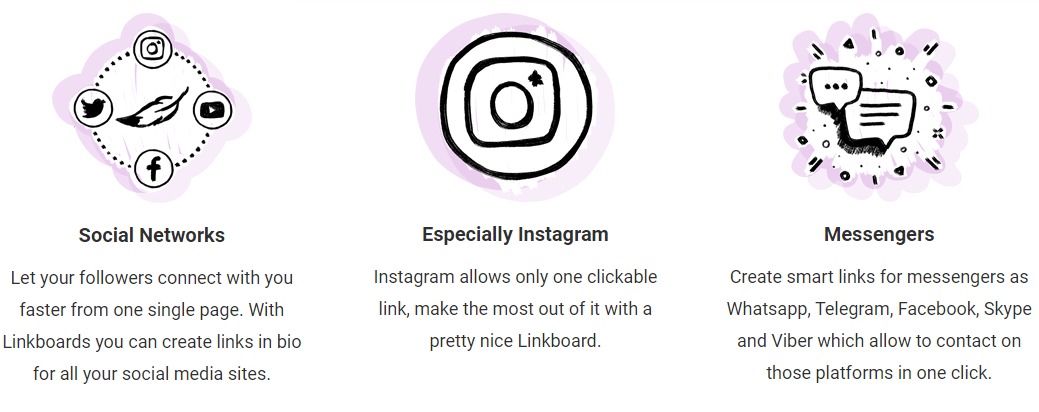 Building a Linkboard
Building a Linkboard





