November 24, 2019
Redirecting Branded Domains
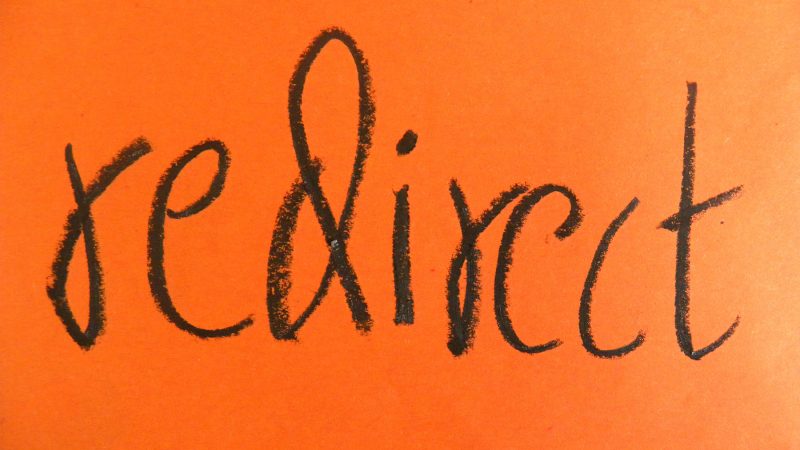
60% of consumers said they were more likely to visit a business on Facebook if they could get there by using a custom domain name. In other words, your branded domain breeds consumer trust. It’s important to use it to direct your traffic to where you can drive the most conversions.

Why a Branded Domain?
A domain name that is all yours is important because it acts as your online address. If your website was your home, the domain name is your mailbox. Unlike most social or ecommerce sites, your domain name can actually grow with your business. By securing your domain name, you won’t lose any customers if you change formats.
A domain name is also scalable. Some other benefits include:
- A permanent online address for your business regardless of what other pages you use.
- You are not limited by a host’s terms of service or rules.
- A memorable address to use for marketing.
- A way to build your brand (rather than promoting a social site).
What is Redirecting?
Redirecting (also called web forwarding) is just like forwarding your mail to a P.O. box. It’s a means of creating a rule that any visitor to your domain name (mailbox) will be redirected to a web address of your choice (P.O. box). Plus, it can be changed at any time.

It’s quite simple to use your domain name to forward to an ecommerce page or social site. It lends your business credibility and holds your brand accountable. People don’t appreciate when they think a business is “hiding” online, so this is an effective strategy to forge brand trust.
Redirecting Your Domain
Every domain registrar is slightly different when it comes to redirecting your domain. If you are not sure, it’s always best practice to contact the platform’s support to walk you through it. However, most platforms function with the following simple steps:
- Log into the account where you have registered your domain.
- Find “Domains” and click on “Manage.”
- Choose the domain name you would like to redirect.
- Look for a feature that says “Domain Forwarding” or “Forwarding” section.
- Click “Add New.”
- Enter the URL to the ecommerce or social site you wish to redirect your domain name to. This is usually done in a “Forward To” or “Destination URL” field.
- Remember to remove the “http://www.” or https://www.
It should be noted, some domain registrars have an additional step for setting a forwarding option. There are two ways to do so:
Forwarding Only
This option will prevent your domain name URL from displaying in the web browser’s address bar. This might serve for some campaigns but it’s not a good idea overall if you are trying to build your organic search rankings.

Forwarding with Masking
This option prevents the forwarded domain name URL from displaying in the browser’s address bar. It is a smart choice because it allows you to enter meta tags for search engine crawlers.
Once you have selected the best option for your business, leave the “Update my DNS setting to support this change” box checked, then click “save.”
Remember to remain patient. It can take the servers a few hours to recognize and update the change.
Final Thoughts
Redirects are a great marketing strategy. You are probably familiar with sites that end in .com and .net, but did you know there are hundreds of industry and business-specific domain names that may be a better fit?
New domain names are great for start ups and small businesses because there is more flexibility when choosing your name. It also reinforces brand protection and makes it less likely a competitor will steal intellectual property.
Redirecting a branded domain is a great strategy not only for search engine optimization, but consumer engagement and brand awareness.







