August 24, 2021
Linkhawk Glossary and the Terms You Should Know
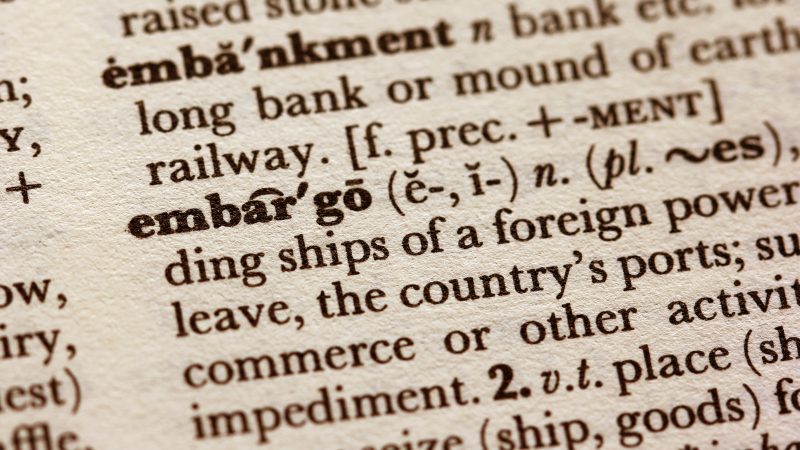
If you’re new to the Linkhawk system, or you just want to catch up on some terminology, here’s a quick glossary to get you acquainted: 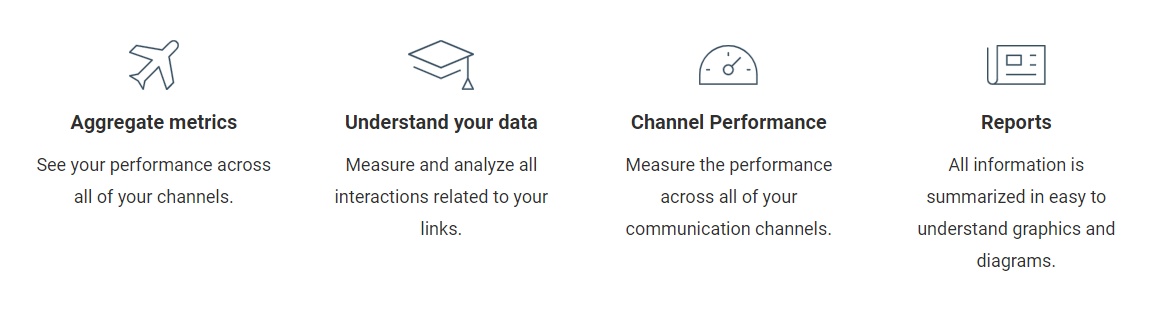
Analytics Timezone
This is the time zone that your Analytics Dashboard results are displayed in. You can find it in the top right corner of your Analytics Dashboard.
Campaigns
Campaigns enable you to build, manage, and measure the success of your short links in multiple channels (e.g. social media, e-mail, SMS, and more) by comparing paid, earned, and owned channels side by side and in real-time.
Campaign Analysis
Linkhawk’s campaign analysis provides insight about which channels are popular with whom and on what devices. This enables a business to exploit the full potential of these channels while also delivering a better and more optimized customer experience.
Campaign Name
This is the unique name you give a campaign. It is only visible in the backend and helps to organize and find campaigns.
Clicks by Day
This graphic shows the number of clicks per day that your link, campaign, or linkboard generated. You can find it on the Analytics Dashboard.
Custom Domain
A custom domain is a domain name (www.mybrand.com) you independently buy from a 3rd party domain registrar. They cost on average $10-$15 a year, depending on the seller and estimated domain name value. You can use your purchased custom domain on Linkhawk and share it with followers.
Dashboard
This page gives a business all the metrics needed to better understand the performance of the links you create in the system. It measures all features from short links to campaigns, and linkboards, by the number of clicks and frequency of action.
GDPR
The GDPR stands for the General Data Protection Regulation and is a legal framework that sets guidelines for the collection, processing, and management of personal information from individuals. This would apply to all data a user enters into the Linkhawk system.
Link Clicks
This is the number of clicks that your short link has generated up to that moment.
Link Title
This is the unique name you give a short link. It is only visible in the backend. Link titles are useful for distinguishing between your different links, as well as internal organization.
They can be chosen freely and will not be visible when the link is posted externally. Link titles also make it easier for you to find the links later via the search function.
Linkboard
Linkboards are a collection of customized and branded links that resemble a landing page. The feature lets you design attractive and appealing pages in just a few minutes.
You can even create multiple calls to action that make it simple to route customers and prospects to your website, blog, online store, social media channels, and more.
Locations by Click
These are your top 5 locations ranked by the total number of clicks. It can be anywhere in the world. You can find this metric on the Analytics Dashboard.
Short Link
Custom branded links (sometimes referred to as “custom links”) include your custom domain at the beginning of the link as well as your own custom keywords at the end of the link, e.g. https://yourdomain.com/abc
Users are more likely to click on short links, as they instill more trust; every click contributing to growing your brand.
Slash Tag
This is the tag that your short link ends with.
Tags
These are the keywords you tagged your link, campaign, or linkboard with. They help with organizing, finding, and monitoring your content.
Top 5 Campaigns
These are your top 5 campaigns ranked by the total number of clicks. You can find this metric on the Analytics Dashboard.
Top 5 Links
These are your top 5 links ranked by the total number of clicks. You can find this metric on the Analytics Dashboard. This helps to determine which would fare well in a campaign or linkboard.
Top 5 Linkboards
These are your top 5 linkboards ranked by the total number of clicks. You can find this metric on the Analytics Dashboard. This is a good measure of which pages are top-performing.
Tracking Domain
A tracking domain is a long domain owned and controlled by your business. This is what Linkhawk uses to report all click traffic and analytics from system users. All click traffic on your tracking domain, including clicks on links that were created by other Linkhawk users, will appear in your dashboard.
Visitor Sources by Clicks
These are your top 5 locations ranked by the total number of clicks. It can be anywhere in the world. You can find this metric on the Analytics Dashboard.
Don’t see a definition you were looking for? Give us a shout and we’ll add it to the list.








