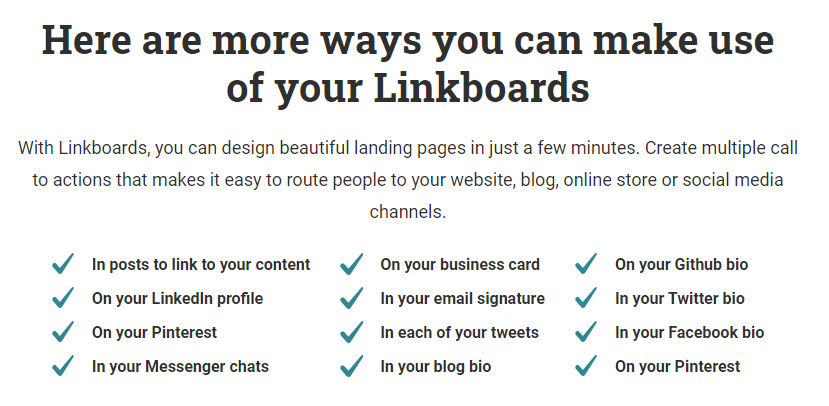August 28, 2021
Linkhawk Frequently Asked Questions in 2021

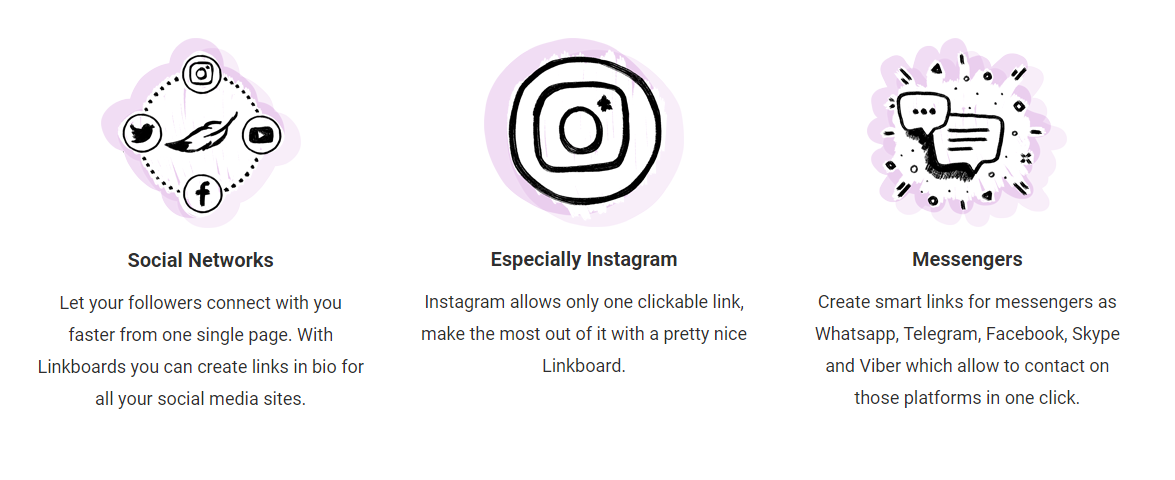
What is Linkhawk?
The Linkhawk platform started as a solution to the one link problem on Instagram (like your bio link or website). Think of Linkboards as a landing page for your social accounts. Linkhawk can be used both off and online, wherever you want to share links for your brand.
How Much Does Linkhawk Cost?
Linkhawk offers only one simple Pro plan that costs $19 per user, per month.
What is a Custom Domain?
A custom domain is a domain name you independently buy from a third party registrar. They cost on average $10-$15 a year, depending on the seller and estimated domain name value.
You can use your purchased custom domain on Linkhawk and share it with your followers. This is powerful in that it allows you to present a link that your followers will be familiar with and trust.
What Do I Get for Upgrading to Linkhawk Pro?
Upgrading to Linkhawk Pro unlocks new features to help you make the most of your links, content, campaigns, and entire digital marketing strategy!
You can fully customize your linkboard appearance, access in-depth statistics, integrate pixel IDs, and much more.
What Type of Analytics Does Linkhawk Offer?
Linkhawk has a variety of social metrics you can use to refine campaigns. For links, you can view a detailed breakdown of day-to-day click activity. You will also have a detailed breakdown of all visitors to your Linkboards. This includes total page views, page views by country, and site referrals.
Which Browsers Does Linkhawk Support?
The Linkhawk web app supports the latest versions of Chrome, Firefox, Edge, and Safari. We recommend using one of these browsers for full functionality of the web app.
Please note: other browsers are not tested and may not function properly with the Linkhawk web app.
What Does Linkhawk Offer as Support?
Linkhawk has different levels of support depending on the plan you have.
Paid Plans
Email support is available to customers with paid subscription plans. Simply sign in using the primary email address associated with your Linkhawk account and then click on ‘Submit a request’ at the top of the page.
Free Plans
All users have access to our knowledge base here in the Help Center. Use the search bar to find the information you are looking for and learn about Linkhawk features. For example, search for “custom domains”.
E-mail support is not available to users who do not have a paid subscription plan. To access e-mail support and other features, check out our paid plan or contact sales for high-level features.
How Can I Sign Up for a Linkhawk Account?
To sign up for a Linkhawk account, visit our website at www.linkhawk.com.
You’ll see the options to “Log in” on the right corner. Once you’ve entered all necessary data, click on “Get Started”.
We’ll send you an email to verify your account. Click on the link in the email and you proceed.
If you’re interested in a customized pricing plan, contact our sales team.
How are Clicks Counted on Linkhawk?
Whenever someone clicks on your short link and views the target page, a click is counted.
For example, if you share a short link on Facebook and 1000 people click on it to view your shared content, that will be counted as 1000 clicks.
Do You Offer an API?
Yes, we do! Please contact us with your needs via hello@linkhawk.com and we’ll get in touch with you.
How Do I Cancel My Pro Subscription to Linkhawk?
If you’ve tried Pro and it wasn’t for you, you can cancel the plan at any time via your Admin page. Once you delete it, you will lose access to all your Pro features and you will not be charged again.