November 5, 2019
Key Insights for Using a Short Link – Part 1 – Creating the Data

If you’ve landed on this article then chances are, you already know what a short link is…perhaps you even know how to make one. But the process isn’t always as simple as that. It’s one thing to simply shorten a URL, it’s a whole other thing to assign it to your brand.

Not only will this increase your social return on investment (as well as your financial one) it leads to improved engagement and simplified reporting. It solidifies brand trust and adds to customer retention.
So, what are the best practices for shortening a link right now?
Here are a few:
Brand Your Link
Most link shorteners will insert their brand into your short link as an exchange for the free service. This is not an unheard-of marketing tactic and other tech companies (like web builders and domain hosts) employ the same strategy.
However, consumers are smart and by now, most of them will know you are promoting someone else’s brand (because you want the service for free). It’s not the worst thing in the world but it doesn’t look too professional either.
Instead, why not brand your short links to make them your own?
This is usually a paid service by most link shorteners, but it’s not going to break anyone’s bank. In other words, it’s entirely worth it for the sake of your own brand continuity. Think about it. Why would you want your short links to promote anyone other than YOUR brand? You need to put your own business in the spotlight.
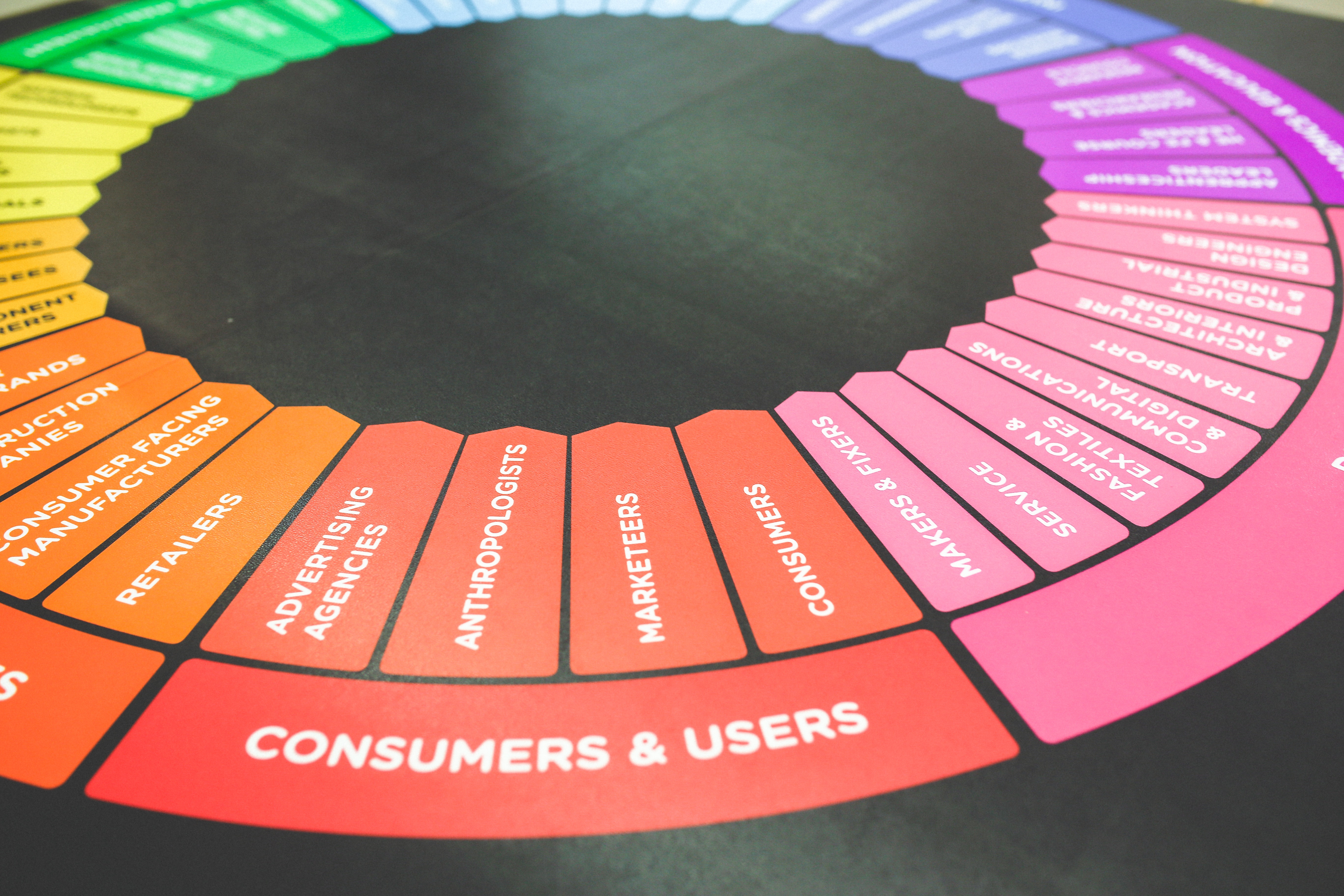
For example, if you own “Sweetheart Cookies” and running a sale on Sunday, a random short link for the campaign might look something like this:
www.shotrt.ly/ab55rb78
Assume “Shortly” is a link shortening service. There is nothing in the link that says anything about your brand or sale this weekend. Anyone that sees it will have no sign or indication of what the link is about. Sure, you can pepper it in with a post to explain, but it’s more powerful if you take the time to brand the link itself. Like so:
sweet.co/ab55rb78
Now the short link gives way to your branding. BUT! You can take it a step further with customization.
Custom Keywords a.k.a. The Slug
Now that people see your brand attached to a short link, you can customize the data a step further. This is where you find a keyword to personalize the part that comes after the “/”
In industry lingo, this is called a “slug”
When you add the campaign, it completes the branding of the short link. It should now look something like this:
sweet.co/sunsale
This link tells your audience there is a cookie sale on Sunday, so they better stock up! It contains all of the data needed. A short link like this can now be used as standalone advertising for more inconspicuous material like direct mail, brochures, and print media.
Short Links in Campaigns
The final step is to brand your campaigns with custom short links.

You can create one for every effort in every channel. There is no limit. Just know, the more links you create, the harder it may be to keep track of everything.
In a campaign with a branded link, every time someone sees it, that counts as an impression. Whether or not you use it to your advantage, people are still making the connection to your business.
This eliminates the need for so many landing pages as the end result is the same—driving traffic back to your main page or CTA. Ultimately, a branded link with a custom slug works to reinforce your campaign message. Once the links go live, then use analytics to track their success. Adjust accordingly to maximize performance.
In Part 2 of Key Insights for Using a Short Link we chat about the various uses for short links on social channels.







