July 14, 2021
How to Create a Short Link in Linkhawk
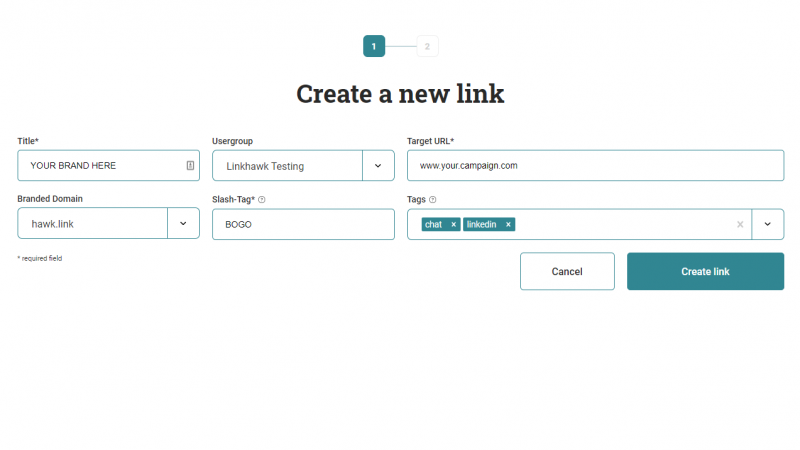
One of the core functions of the Linkhawk platform is to shorten lengthy and garbled URLs and domains into easy-to-digest and shareable short links.
Why Short Links?
So, if all campaign links take you to the same spot, what’s the point of using a tool like Linkhawk?
There is quantitative value in branded short domains. You can measure an increase in metrics and get a feel for your top-performing campaigns.
Short links yield higher engagement and conversion rates. It’s also easy to tie in your channels when everything is under one brand.
Simply put, shortened domains are much more manageable. Especially for mobile users. If people want to share, it would be a shame they are impeded by a long URL.
A branded short domain ensures it’s as easy as possible for an individual to put your brand out there.
 How Do I Get Started?
How Do I Get Started?
Before you even log in, you want to make sure you have all the information you need to shorten the link. This includes a copy of the complete URL (domain) that you wish to manipulate. In the system, it’s called the “Target URL”.
The Linkhawk system also requires a “Title” for each short link to track it in the system. Most people choose to use the name of the campaign, channel, or post, but it can be anything your heart desires since it’s only for internal reference.
Lastly, you’ll need to think of a proper “slash tag”. This is the tag word that your short link will end with. Make sure it’s short and sweet as it’s the last word the user’s eyes will read on your short link.
Creating a Short Link in Linkhawk
To create a short link, first, log into your Linkhawk account. Then complete these steps:
- Click on ‘Links’ in the navigation
- Click ‘Create a new link’
- Enter a Title
- Select a Usergroup
- Paste in the Target URL you would like to shorten
- Select the Branded Domain from the dropdown
- Add the main slash tag
- Add more tags to categorize the link (optional)
- Click ‘Create link’
The short link will then appear in your Linkhawk dashboard. It gives you a high-level overview of your top links and activity. You can set a date range, export data, and drill down to specific details as you navigate the page
 Branded Short Links
Branded Short Links
Branded links (sometimes referred to as “custom links”) include your custom domain at the beginning of the link, as well as your own, unique keywords at the end of the link, e.g. https://yourdomain.com/abc
Users are more likely to click on custom links, as they instill more trust − with every click contributing to growing your brand.
Summing it Up
The links you create with Linkhawk will only expire if your Linkhawk account is deactivated or deleted.
This means, you can always refer back to the “Analytics” page in the system to determine which campaigns were the most successful and which messaging you should avoid in the future.
Still have questions about creating a short link? Give us a shout! We love talking shop! Or visit our Help Center in the Short Links section.

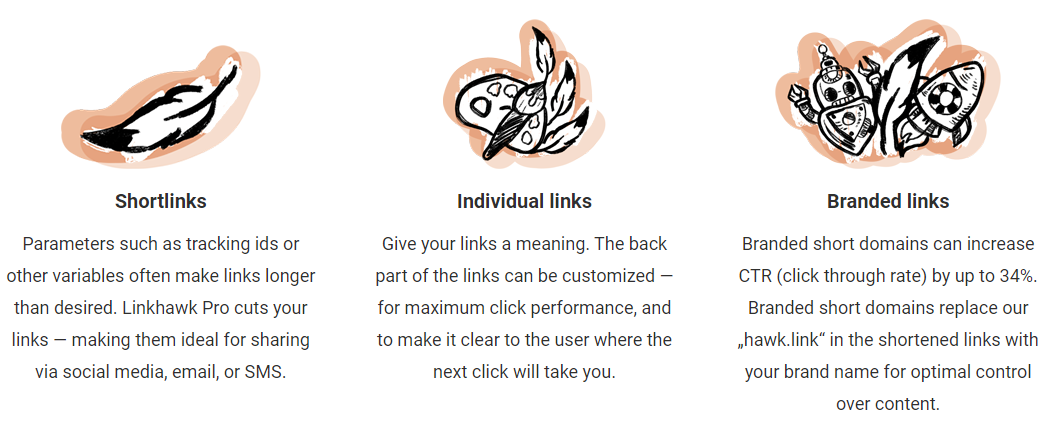 How Do I Get Started?
How Do I Get Started?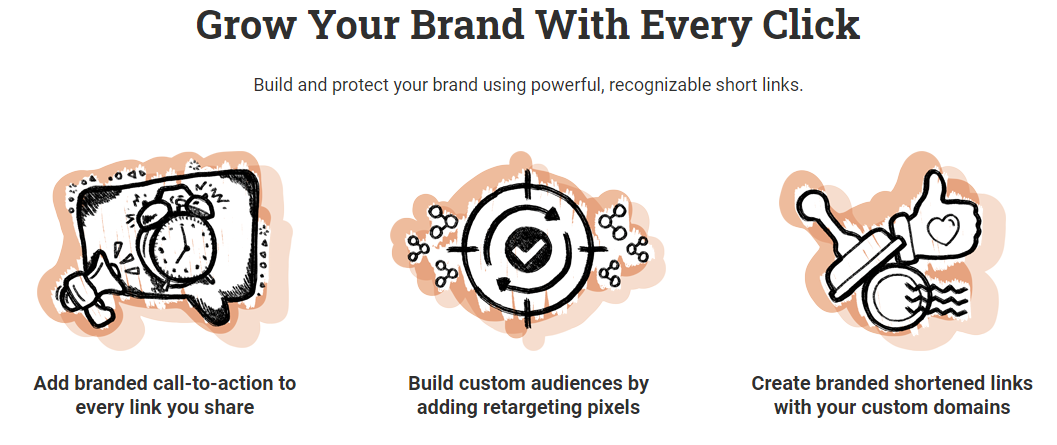 Branded Short Links
Branded Short Links





