August 25, 2020
Building and Automating Your Social Media Content

When it comes to modern business processes, automation is the key to staying afloat. It happens in every aspect of a workflow and is particularly useful in the realm of marketing. Especially when it comes to social media. In fact, recent stats show:
- Businesses who tested automation saw a 32% increase in revenue after 12 months and a 77% increase in conversions.
- 80% of marketers that use automation software state they generate more leads.
- In the next few years, an additional 21% of marketing leaders plan on using automation for marketing.
As you can see, it is becoming a vital aspect of today’s marketing processes.

Here is a quick overview of how to build and automate your social media content:
What is Social Media Automation?
As the name suggests, this is a means of automating as many tasks in social marketing that you can. It involves all things social media, from creating and scheduling posts to message bots and keyword usage.
Social media tasks are easier to automate than others, but the goal is still the same. Save time and cash while increasing engagement and building an audience with brand awareness. Social media is one of the top ways to connect with people, and manually going through everything can be tedious and time-consuming.
This is where automation comes in. It helps a business stay on top of their game and not let anything fall through the cracks. While you assign a computer to handle various manual tasks, a company can focus on more important jobs to innovate and grow the brand.
Create a Social Library
One of the main reasons why people fail to post on social channels actively and continuously is because they run out of content. What should happen is that when content is developed, a batch of social media posts that complement them should also be created. This way you never run out of relevant material. It also makes it much easier to come up with social posts when the content is freshly written.
Best practice would be that whenever you create a piece of content, which can include things like:
- Articles
- Podcasts
- Videos
- Whitepapers
- Etc…
Come up with at least 10 to 20 social posts at the same time that can be used to promote a piece of content. This same concept also works for other sites like:
- Products pages
- Sales pages
- Landing pages
As you create content, batch the social updates, and put them in an editorial calendar.
Creating an Editorial Calendar
Before you automate anything, it’s best to get organized. Take all the new posts created for social and put them in an editorial calendar. This is typically a simple spreadsheet for the month with different rows for each social platform. You can then plug in posts depending on when you want to run them (day of the week).
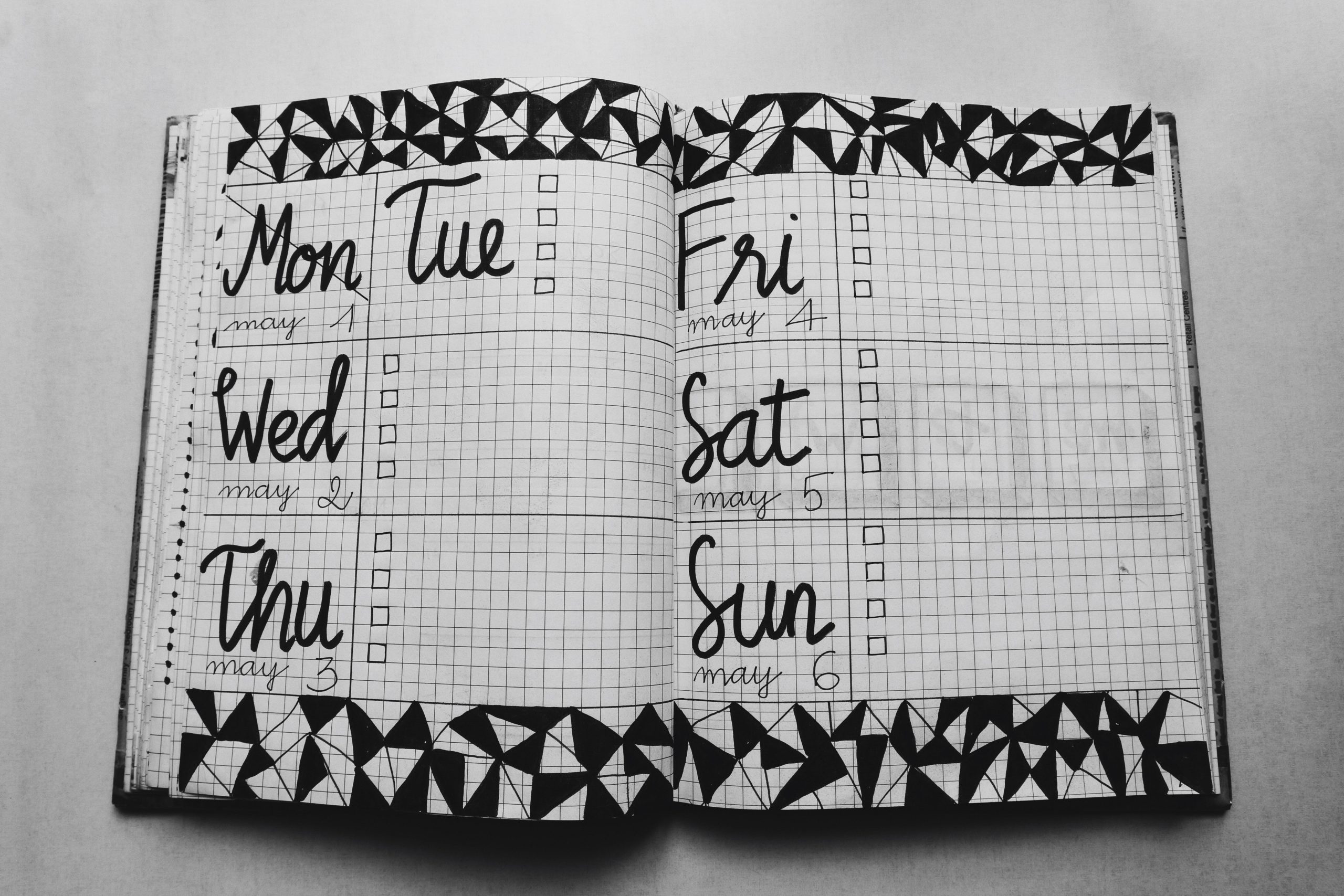
The calendar can also be color-coded for certain types of content, like videos, branded images, news articles, etc. You should also include any links needed to post with the corresponding content. These will also need to be added to a social media management tool.
Automate Your Content
Once the content is created and you have it on an editorial calendar, now is the time to load it into an SMM tool. There are a few different popular brands out there for automating your social media posts. These include:
- Hootsuite
- Buffer
- Later
- Sprout Social
This keeps your business from having an erratic posting schedule, which can alienate an audience and break their trust. People need to know when to expect your messaging.
Social media management tools go beyond simply scheduling and automating posts. Tools like Hootsuite will also make suggestions on what topics to post. Other platforms will even provide the entire post for you, hashtags and all. It simply boils down to the level of control you want to maintain.

The most important thing is to always load the posts in a month early and monitor the tool to ensure everything is optimized.
This is a baseline of where to start. The most important thing is that social media management is like a well-oiled machine. The more effort you put into maintenance, the smoother everything will run.







