August 16, 2021
A Quick Guide to Managing Campaigns in Linkhawk

Shortening links in Linkhawk is only the beginning. The more URL’s you put into the system, the more difficult it becomes to manage. Especially if you’re running marketing strategies across multiple channels. There needs to be a way to organize and track everything.
One of the top reasons for creating a short link is that it enables a marketing team to monitor daily digital activity. Every click and response can tell you something different. That’s why Linkhawk Campaigns are so crucial.
In this guide, we’ll go over what a Linkhawk Campaign is, how they are created, and the best ways to manage them in the system.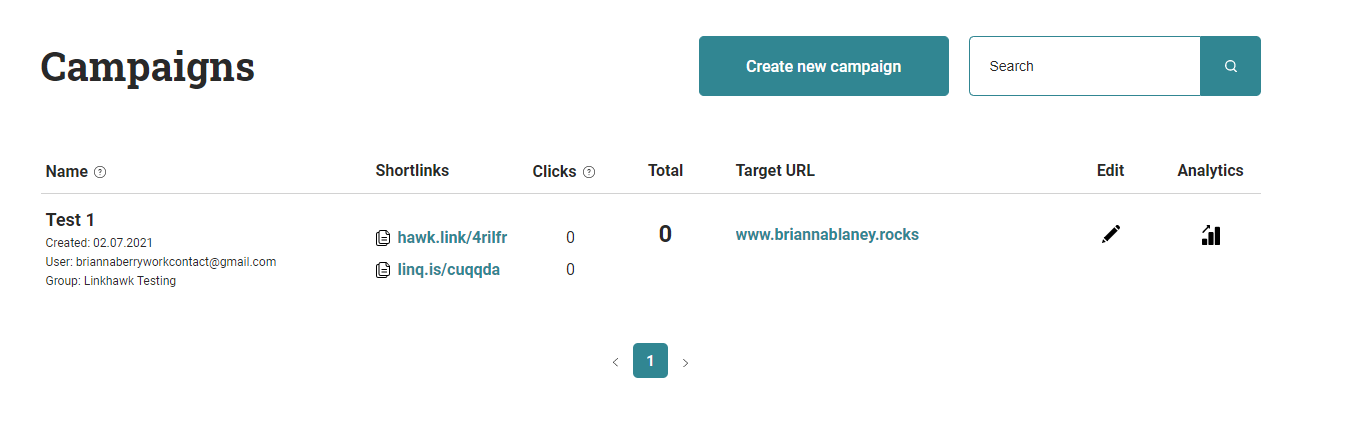
What are Linkhawk Campaigns?
Campaigns in Linkhawk enable you to build, manage, and measure the success of your multi-channel efforts.
Your marketing channels may include:
- Social media
- SMS
- Website
- Blog
- Etc…
By creating a campaign in the system, it ties all of your links together. A user can compare paid, earned, and owned channels in real-time, side-by-side.
Creating a New Campaign
You can create a new campaign by following these steps:
- Click on “Campaigns” in the navigation
- Click the button “Create a new campaign”
- Enter a title for your campaign
- Select a user group
- Paste in the long URL you would like to shorten
- Adapt the URL code if you want (optional)
- Insert tags to categorize the link (optional)
- You can add an unlimited number of short links for the target link by clicking on the ‘Add another link’ button
- Click “Create campaign”
Every campaign developed in the system is displayed on the Linkhawk dashboard for easier management.
 Same Link in Multiple Channels
Same Link in Multiple Channels
You cannot create the same link in multiple channels. The goal of campaigns is to provide unique data for marketing initiatives across all channels. In order to do that, we need to have unique tracking through links for each platform.
Multiple Links in the Same Channel
This is something you can do in Linkhawk and it’s encouraged. A user can add unlimited links to any channel within a campaign. This is a way to better understand marketing efforts across a campaign lifecycle.
Adding Links to the Same Channel
To add additional links to a specific channel within a Campaign, select the channel under the campaign and select “Add Links”.
From here you can paste in the long URL you want to be added to this channel, and select “Create”’ at the bottom.
 Editing a Campaign
Editing a Campaign
You can edit a campaign with the following steps:
- Click on “Campaigns” in the navigation.
- This will take you to the Campaigns dashboard.
- Click the “Edit” button on the campaign you wish to change.
- You can now change the title, user group, or target URL of the campaign.
Please note! Once a campaign is created, other links cannot be added. This would distort the results of the campaign analytics and negate the entire purpose.
Creating Separate Metrics for the Same Destination URL
You can create a unique link per channel by adding different parameters to the end of the destination URL. Once you’ve added these parameters, Linkhawk will treat each of these links as a unique entity with its own stats.
Each unique link can then be used by a different channel. This will also give you separate analytics per link, per channel.
Campaign Analysis
The analytics page helps to deliver an efficient and more optimized customer experience. All this saves time that you can reinvest in the business.
Linkhawk’s campaign analysis provides insight about which channels are popular with whom and on what devices, enabling you to exploit the full potential of these avenues.
The Future of Campaigns
Can I create Linkhawk campaigns in my social publisher? That’s a question we’ve been asked a lot.
We are currently in discussions to integrate this functionality with several social publishers. Please let them know if you feel strongly that they should integrate our Campaigns feature and we’ll see what we can do.
Our API also includes endpoints for almost any need in the system, including campaigns. All the technical details are available in our API documentation for developers.
Have any other burning questions about campaigns in Linkhawk? Contact us today! We love to talk shop!

 Same Link in Multiple Channels
Same Link in Multiple Channels Editing a Campaign
Editing a Campaign





