April 20, 2021
What is a Facebook Lookalike Audience?

If you want to start advertising on social media, Facebook is the prime place. That’s because they are top players in the game of audience segmentation. They can slice and dice a group of people and refine your marketing niche to a very targeted group.
This is done, in part, through a handy dandy feature called the Facebook Lookalike Audience.
Defining a Facebook Lookalike Audience
This is a powerful tool that helps a business improve its Facebook ad retargeting. This process uses machine learning and artificial intelligence to better understand your most successful customers. It will then find new groups of people that are likely to be good customers as well.
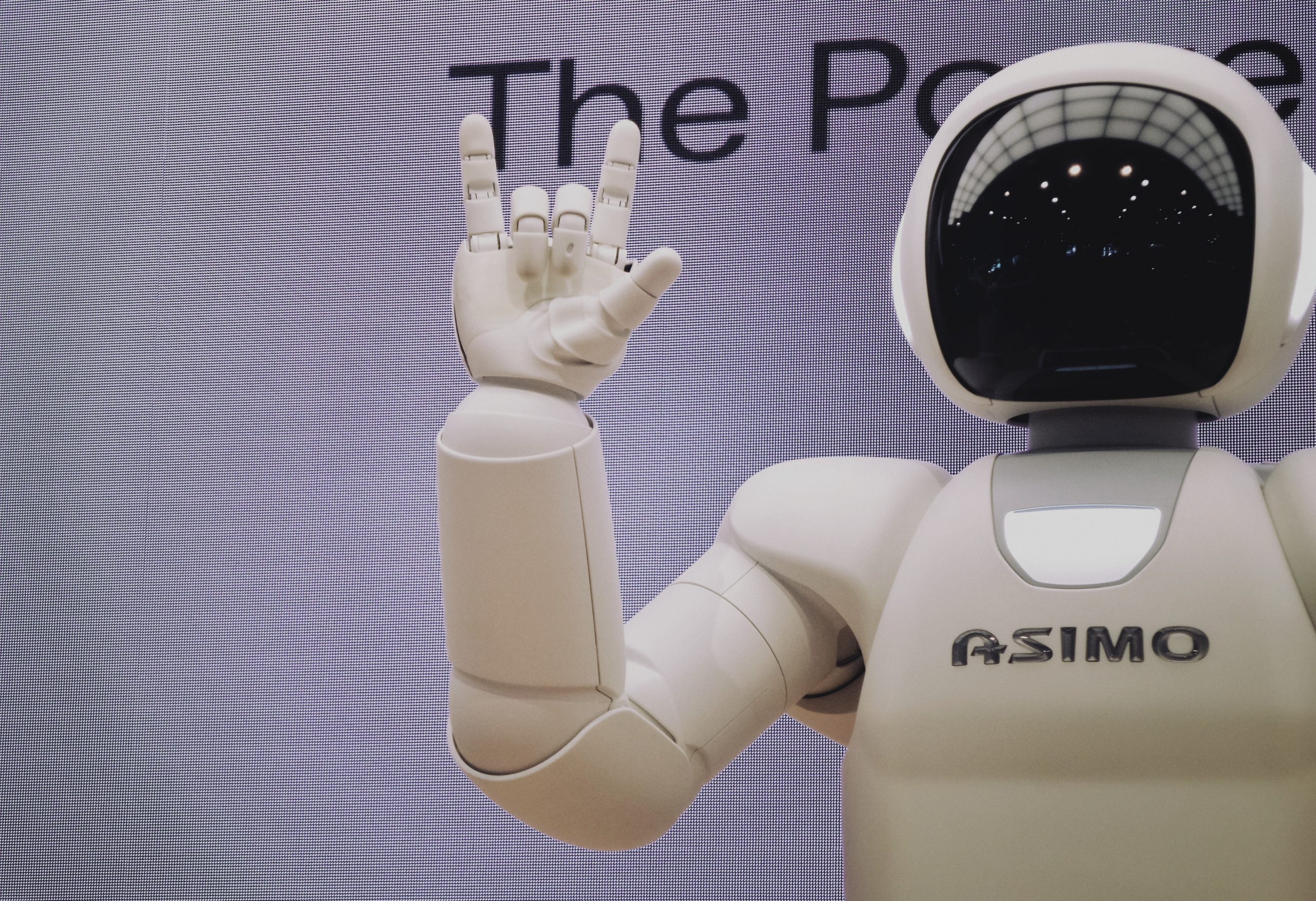
These new groups of people “look like” your authentic audience whom you have generated organically. The idea here is to closely mimic the people that are actually engaged with a brand.
This is a sophisticated form of an audience matchmaker that helps reduce labor costs and saves time. Simply tell Facebook what you like in a customer, and the media giant will deliver a new segment of people filled with prospects that meet your exact criteria.
It’s a win-win!
This type of matchmaking helps to increase profitability, while generating a higher quality of leads. It also offers more value on ad spend. The probability of generating better leads is greatly increased because you are, essentially, mimicking interested people you already have.
How are Facebook Lookalike Audiences Built?
Good question. Facebook sometimes acts like a magician in the way it produces data. The first step is to create a “Source Audience” (also known as a Seed Audience) using data from:
- Website Visitors – People who have visited your site, looked at a product page, or completed an action.
- Customer Data – A newsletter subscription or customer file list can be uploaded.
- App Activity – Active Facebook SDK event tracking can collect data on people who have installed your app. 14 pre-defined events can be tracked like “added to cart” or “level achieved” for gaming apps.
- Engagement – This is comprised of people who have engaged with your content on Facebook or Instagram.
- Offline Activity – A list of people who have interacted with your business in person, phone, or another offline channel.
It should also be noted that multiple lookalike audiences can be used on the same campaign. This is especially important if you want to A/B test any content. You can also pair lookalike audiences with other ad targeting parameters like gender, age, occupation, interest, behaviors, etc.

How to Use a Facebook Lookalike Audience
Here are the exact steps to creating and using a Facebook Lookalike Audience
#1) From the Facebook Ads Manager, got to “Audiences”.
#2) Click “create audience” and choose “Lookalike Audience” from the drop-down menu.
#3) Choose your source audience (custom audience you created). It should be noted that your source audience must contain at least 100 people from the same country.
#4) Select the regions or countries you would like to target. The countries you choose will determine where people in your lookalike audience are based. This adds a geo filter to your new segment.
It should be noted that you can target a different country than that of your source group.
#5) Choose your desired audience size. This is expressed on a scale of 1-10. Smaller numbers have a higher similarity and larger numbers have a higher reach. Facebook will always give you an estimated reach for the size you choose.
It should be noted that it can take anywhere between 6 and 24 hours for your Lookalike Audience to be finished. However, you can still move on and create an ad while waiting.
#6) Create the ad. Go to the Ad Manager and click “tools” then “audiences” to see if your lookalike is ready. If it is, select and click “create”.
What Have We Learned?
It’s not enough to just run an ad on Facebook. You have to do a little more work. Luckily, Facebook has made it easy to start from scratch with an entirely new audience they build for you. They provide the exact tools a business needs to find the best segments of people that will respond to your content.

You won’t find that type of convenience anywhere else.
Stay tuned for Volume 2, where we dive deeper into more comprehensive Facebook Lookalike Audience tactics!







